Return to Article List » How to Install ActiveX for Facebook
Facebook relies on ActiveX for many of the extra features, games, apps and other big attractions. A lot of the most popular features on Facebook rely on ActiveX, including games like Words With Friends or Farmville, and apps such as newsreaders. If ActiveX is not working on Facebook you may encounter warnings such as "An add-on for this website failed to run". Or "You must install the ActiveX component".
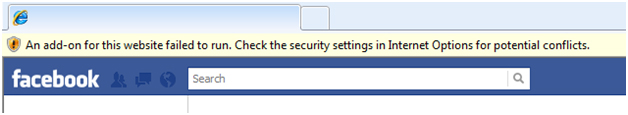
How can I get ActiveX up and running for Facebook?
ActiveXtest.com provides a quick and easy visual guide to getting ActiveX up and running.
What can cause ActiveX to stop working?
Most ActiveX errors you encounter on Facebook will be caused by security settings being too high in Internet Options, or by not having the required ActiveX components installed. If your Internet Explorer Security settings are too high you will first need to lower them before you can do any other troubleshooting. Go to Tools, then Internet Options and click on the Security tab. From there if you move the slider to medium and click Apply ActiveX objects should be enabled again.
If you get an error bar across your screen saying "This site might require the following ActiveX control" you can click that error bar to download and install the required component. Always use caution when downloading ActiveX components as untrustworthy sites may use ActiveX to trick users into downloading malware or other unsafe files. As always when browsing the Internet, only download content from sites you trust.